Productivity box for Ipad and other tablets
I think it's safe to say that being productive is something that everyone wants to achieve. Productivity plays a huge part in people lives. And nothing can beat the feeling when you know you achieved something great.
In order to do so, you need to find planning tools that work for you and that help you to achieve your goals. Productivity and planning was always the main focus for me. I'm not the most organized person you know :) But, I do my best to beat my laziness by planning ahead, researching and trying out new tools and methods to be more productive.
4 blocks of Productivity
Have you heard about 4 blocks of Productivity? Those are Desire, strategy, focus and rhythm. When you get these right, productivity planner provides a structure to keep you on track.
What's your Ultimate goal? What are you passionate about? What's the desire you feel in your gut, that comes from your soul and not logic? This is what you need to tap into if you want to level up your Productivity. If you are doing something you are not passionate about, it steals your focus from the things that really matter.
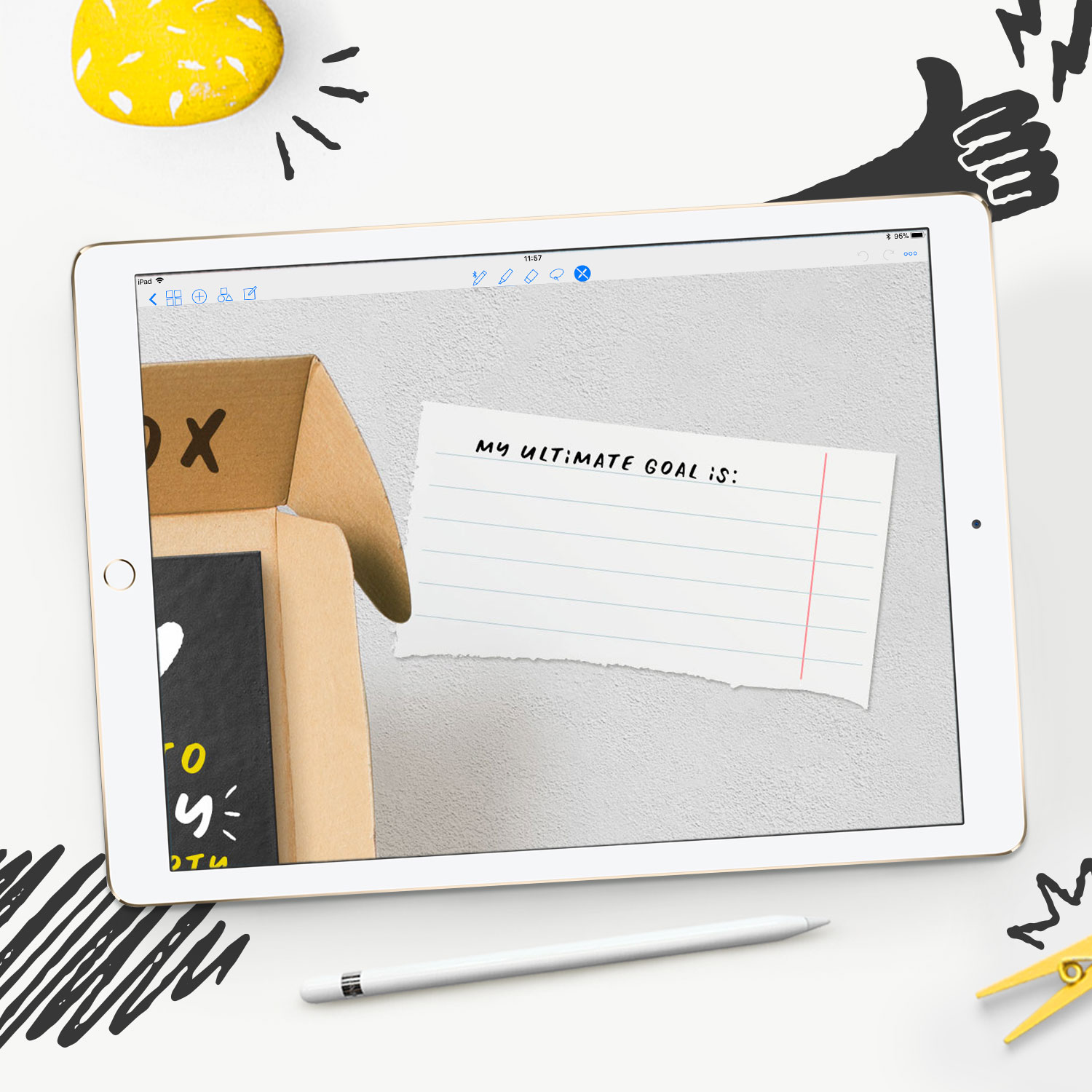
Ones you clear on your Ultimate goal and desire, you need to organize steps to get there. It's the second block - Strategy. Create mind map, write down everything that is related to your goal and that will help in achieving it.
With your priorities identified, you can now Focus on the most important tasks. This is where Project and Daily planner will help to hold the line.
The final block of Productivity is Rhythm, or flow. There is a rhythm in life and work that works best for you. And when you find it - productivity is easy and your experience of work is joyful.
Keeping those in mind, I started to build the Productivity Box. One place that would hold the most useful and effective tools for planning, learning and keeping me focused on my goals.

I started to work on the Box in Bali and finished it when we were in Warsaw. (It's the second year of my full-time travel and work experience).

My mind map and sketch of the tools I wanted to include.

Project planner
Project planner was the first tool I've made for the Box. I released it earlier and have detailed blog post describing it's features and benefits. You can check it out here.

Daily planner
I started the Daily planner with Productivity routine page. Do you know that all successful people have their own morning and evening routine? Those routines help to achieve more, think clearly, and boost productivity.
Experimenter Tim Ferris has 5 morning rituals to get him into a productive state of mind.
Performance coach Tony Robbins also uses a morning routine to prepare him for each day.
High achievers tent to find routines that work for them and then stick to them. It's typically something they credit as a core for their success. Same goes for evening routines. You need to finish the day and go to bed with the right state of mind to be able to be in your best shape the next morning. I'm talking not only about not eating 2 hours before the bedtime, but also clearing your mind from negative thoughts. Your evening routine can also include planning for the next day. This helps to start the following day productively and clears your mind from all the things you need to do tomorrow.
I included the page in the Daily planner for you to think and write down your own routines. Go back to that page from time to time to adjust it. Over time, you'll find the perfect sequences that work for you. Keeping your routines written down somewhere where you can see them everyday, will help to stick to them.

The big challenge for me was to learn to prioritize my tasks and find a method that will help with it. Prioritizing can become a true nightmare when you tend to be pulled into low priority tasks that bring no results.
In this Daily planner, I combined time tracking technique and bullet journal. Plus broke tasks by their priority. You start by writing down your One the most Important task, something that you just HAVE to do today. Then moving down you write secondary and additional tasks. What I also like and find really useful, is having a list of 10-minute tasks. Those can be done super quickly, no need to track time for them, but you see what was done.

How to use time tracking technique with daily planner?
You probably noticed 6 circles on the right from each task. Those are 30 min./bubbles for you to mark. On my laptop, I use TimeOut app. I set it up to remind me to rest my eyes for 20 seconds every 30 minutes. During that time I mark the bubble in the planner.
If I work on Ipad or sketching, I start 30-minute timer on the phone. After each timer goes off I mark 30 min./bubble for this task. I really like this technic, because it helps to crank through projects faster by forcing you to adhere to strict timing.

Tracking time of your activities makes you more accountable for your tasks and minimizes the time you spent procrastinating.
Also, Project planner has 30 min./blocks in weekly time blocking calendar. So in this way, you'll know for sure how much time you need for the task and can block this time for future in the weekly project planner.
Ideas journal

Maybe One Day journal is a place to keep your ideas and things you want to do, but don't have a deadline or set a time for them yet. To make things simpler, you can organize your items by category: work, home, travel, etc. or by your business/project categories.

Trackers
I'm sure that I don't have to tell you that tracking your progress is a straight line to success. Trackers are what creates a visual cue that remind you to act. Not to mention, how motivating it is to see the progress you are making.

Habit tracker
A habit tracker is a simple way to log your behavior. Each repetition enforces it as a behavior and strengthens the pathways in your brain related to it. Eventually, all that repetition makes the behavior automatic, something you do without thinking about it, which is when we call it a habit.
Habit tracking also keeps you honest. Most of us think we act better than we do. Measurement offers one way to overcome our blindness to our own behavior and notice what's really going on each day. When the evidence is right in front of you, you're less likely to lie to yourself.
Motivation is progress. When we get a signal that we are moving forward, we become more motivated to continue down that path. In this way, habit tracking can have an addictive effect on motivation. Each small win feeds your desire. Sounds awesome, right? :)

Followers tracker
This tracker is useful to keep track of your followers on all social media platforms and mailing list. Pretty straight forward. :)

Now content sharing is something I use all the time and find the most effective and useful tracker. With all the content you create for blog, shop, etc. it's hard to remember what you shared where. This tracker helps you to not duplicate content in social media and letters. Also, you visually see what you created each month and how active you were on social media.

And, of course, you might have tracker that you want to have that is not included in the Box. :) For that, I added empty page and tab. I wonder what trackers you are using for your projects and business? Please let me know in comments below.

Notepad

This digital notepad works as a paper one. It's a place to go to when you have an idea or just need a space to write down your thoughts.
Because the pages also have sticky notes on the side, you can use those to highlight important info or just for doodles. :)

Yellow and white sticky notes to make things more fun :)

Flashcards
Flashcards may have a reputation of being one of the most boring ways to learn. But you know why they are a preferred study method for hundreds of years? Because they friggin' work! :)
I used to make paper flash cards back in my study years to memorize words from the vocabulary. I had a box with hundreds of cards which I took out when I had a minute. It was actually fun (can you believe it?) and really effective.
Nowadays, there is a lot of tools and phone apps that use flash cards method for learning. You don't have to carry big box with hundreds of small cards, you can have them all in your digital box on your tablet or phone and use while commuting or waiting for a friend in a cafe.
I included them in this Productivity box because flashcards are a proven way to increase productivity, which all this is about.

There are 72 cards. Numbers at the cards menu are clickable and redirect to the needed card. You can easily switch between the front and back of the card and go back to the cards menu with linked numbers.

Try these flashcards for Free by subscribing to the Library of resources. (click on the banner below).

Reading journal
Reading is like a ticket to access wisdom, insights, experiences and cultures. And nothing enhancing reading pleasure or enriches reading experience more than keeping a reading journal.
Just keeping a dated list of the books you've read and a few sentences about them has tremendous value. I don't know about you, but I tend to forget titles and authors really quickly. That's why writing those down insures that when someone will ask me: What have you been reading lately? I'll be prepared.
The reading journal I designed starts with contents page where you can keep track of the books. There are 27 linked bookmarks for 27 books. :)
Some of the latest books from my bookshelf:

The next page with bookmarks, looks like this:

What I like to do is when I'm reading a book on Kindle, I highlight sentences and paragraphs. Then I do a split view with Kindle and reading journal and copy paste sentences or hand write things. This way all the info has structure and I memorize it better.

The full spread with book notes:

You can watch this Productivity box in action :) Check youtube video below.
The Productivity Box is a tool I wish I had earlier, when I worked with clients as freelancer and when I just started my own business. It would make me more efficient, productive and less stressful.
With projects and day break down methods, I can prioritize tasks and make sure everything is done on time. Ideas journal is a cozy place for future plans that has no deadlines yet. And, being a book geek, I love to keep all my annotations and useful info in one place. Looking back at those pages, I could really see how much new books I've read and reread useful info. All the books, become deskbooks and available in a couple of clicks.
You can purchase the Box here.
What can I say, I love how planning transitioning into the digital world. There are so many new possibilities now and life becomes easier. :)
Let me know in the comments below, what tools would you like to see in another Box? Or, maybe you'd like to have Box for another subject, like travel planning box, household, finances, etc. You, guys, are my inspiration!
Talk to you later,
Kate